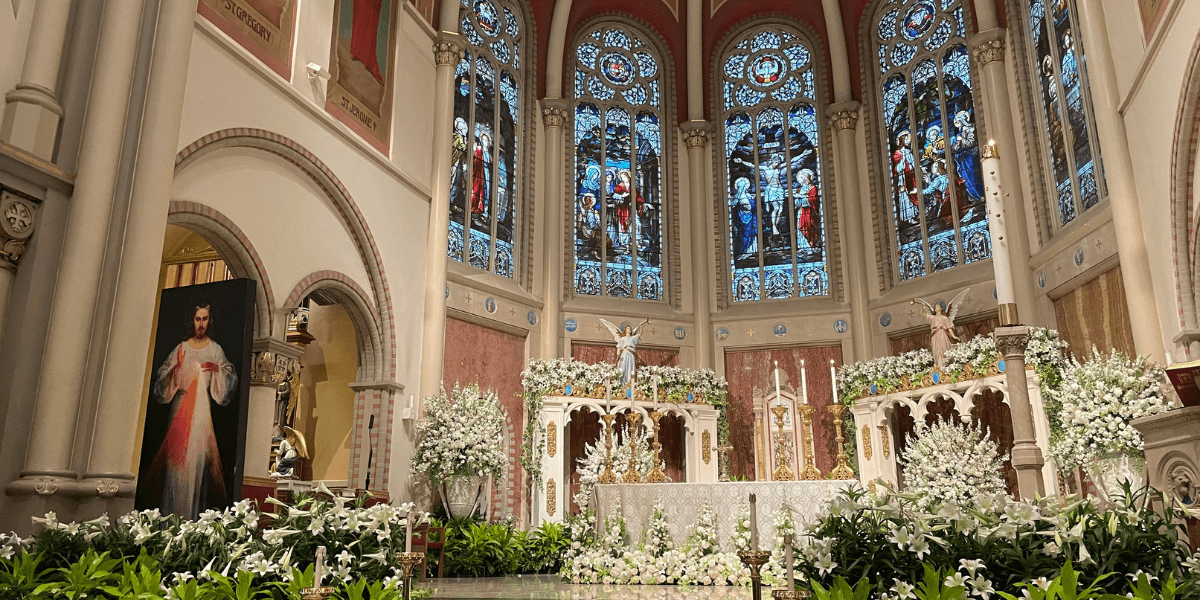Welcome to the Learning Platform
Access Your Courses & Couple Information
IMPORTANT NOTE: A course must be assigned to you by your Parish Coordinator before you can continue.
During this time, some features may be affected. We appreciate your patience and understanding as we make these improvements.
Getting Started with Your Witness to Love Account
For Engaged Couples & Mentor Couples Assigned a Seat by Their Marriage Formation Coordinator
Please Note: If your Marriage Formation Coordinator has assigned courses to you, you won’t be able to access them until your account is set up. Check your email for a message prompting you to set a password, then follow the link provided to complete your account setup.
Important: The Sign Up button above will not take you to your courses. Please check your email for the invite to set up your account.
Empezar con su cuenta de Testimonio de amor
Parejas y mentores en formación matrimonial: Si su coordinador/a les ha asignado cursos, no podrán acceder a ellos hasta que creen su cuenta. Revisen su correo electrónico para un mensaje que les solicita que creen una contraseña y luego sigan el enlace para completar su registración. Después pueden usar el botón "Login" para acceder su cuenta en el futuro.
Importante: El botón "Sign up" de arriba no les da acceso a los cursos de formación matrimonial ya que estos son privados y solo son accesibles por invitación de su coordinador/a. Pueden usar ese botón si desean crear una cuenta para acceso al contenido gratis.
Frequently Asked Questions (Login & Access Help)
Couples
-
I’m an engaged couple preparing for marriage through my parish using Witness to Love. How do I get started?
First, check your email for an invitation to create your account. This step is essential for accessing your courses. Once your account is set up, click on the Courses button above to begin. If your Marriage Formation Coordinator has already assigned courses to you, they will be available once your account is created.
-
We are a Mentor Couple guiding an engaged couple through their marriage prep. How do we access the courses?
Before proceeding, check your email for an invitation to create your account. This is necessary to access your assigned courses. Once your account is set up, click on the Courses button above to get started.
-
My Marriage Formation Coordinator told me I was assigned courses—what’s next?
If your Marriage Formation Coordinator has assigned courses to you, check your email for a message prompting you to set a password and create your account. You won’t be able to access your courses until this step is completed. Follow the link in the email to finish setting up your account, then log in to view your assigned courses.
-
How do I register to access my courses / workbook videos?
If you had access to Witness to Love courses or workbook videos before May 2024, click "Login" from the main menu to create a new account in our system. Use the same email you used on app.witnesstolove.org to get access to your courses. Once you verify your email and login, you'll be prompted to fill out a registration form to include your parish and (future) spouse's information. Please do not bypass this form, as it is necessary to properly link you to your fiance, mentors, and parish.
Still can't see your courses? Reach out to us at parishsupport@witnesstolove.org
If you are starting your journey after May 2024, your parish Marriage Formation/Prep Coordinator or coach should invite you to the appropriate course.* The "bride" or "groom" will receive an email to register in our new system, and he or she will be prompted to add his or her (future) spouse and mentors (if applicable).
*If your parish or diocese is subscribed to the Be More Retreat, you do not need your coordinator's invitation. Simply create an account or access your account by clicking Login. When you select a parish or diocese that is subscribed to Be More, you'll get automatic access.
-
How can I get a certificate of completion?
Make sure you've started your course by clicking Begin Course and have progressed by clicking Next Lesson. The last lesson in your course, should be a Final Survey. Once you complete the survey, you'll be prompted to certify that you've completed this part of your formation and will get the option to Download your certificate. If you need to access the certificate again in the future, click on Certificates from the main menu.
-
I'm having trouble accessing the site/course. What should I do?
If you're experiencing issues, try the following troubleshooting steps:
- Clear your browser cache and cookies. View here for step by set instructions.
- Try accessing the site using a different browser or device. (Google Chrome, Safari, etc.)
- Ensure you have the correct login credentials and the necessary permissions.
Marriage Formation Coordinators
-
How do I invite couples to courses?As of May 2024, all users, including couples and coordinators who had access to the former WTL website and app, must create a new account on our system.
- Click the Log In button above and use the same email you used in our old system to register on our new platform.
- Select your role- any non-couple role will have access to the "Manager" portal, where you can assign couples to courses.
- You'll receive an email to verify you account and setup a password. Once you login, you'll see Manager on the main menu of the learning platform.
- Click on Manager from the menu, scroll down to the List of Users, and click Add a User. Add ONLY one user–the "bride" OR "groom."
- Click on the contact card created for that user to invite him or her to the appropriate course by clicking Add to New Course.* Depending on the materials you've purchased, select the Engaged Couple Course or the Civilly Married Couple course.
- The user will receive an email prompting him or her to register, add their (future) spouse and mentors, and create a password.
- Once they Login, they'll see their assigned course under Courses.
-
What if I input an email address incorrectly when adding a couple to a course?
Please email Parish Support at parishsupport@witnesstolove.org and our team will assist you with this need.
-
I am a MFC and am experiencing issues logging in & inviting couples to courses. What should I do?
If you're experiencing issues, try the following troubleshooting steps:
- Clear your browser cache and cookies. View here for step by set instructions.
- Try accessing the site using a different browser or device. (Google Chrome, Safari, etc.)
- Ensure you have the correct login credentials and the necessary permissions.
Looking to learn more about Witness to Love and how it could serve your parish?
Choose the option that best describes your role to get started:
New Registration for Parishes, Clergy & Coordinators
If you’re joining Witness to Love in a parish leadership role, we’ll add your parish to our system. Once set up, our team will contact you with next steps.
Sign Up for Witness to Love Access
For Clergy, Diocesan Leaders, and Individuals Seeking Free Courses
Whether you're a Priest, Deacon, Diocesan Director, or simply someone looking to explore our marriage formation resources, you can sign up for access to our free courses.
Fill out the form below to get started!